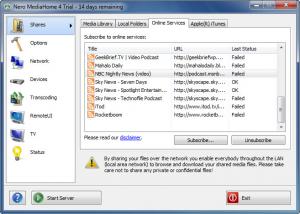Nero Media Home
2015 16.0.01600
Size: 0 Bytes
Downloads: 47901
Platform: Windows (All Versions)
Most of today's TVs and media devices support streaming over the network using the DLNA protocol. Even newer smartphones support this protocol, which basically allows you to watch any video or listen to any song stored in your computer, by streaming it to any media device which is compatible with this protocol. Still, in order to be able to stream media files, you will first need to install a specialized application.
In this situation, Nero MediaHome can help you. That's because the application was specially designed for allowing you to stream almost any kind of media file over the network, offering support for a large number of media devices. After installing and running the software for the first time, you will be asked to define your default media folder, so that Nero MediaHome can scan the folder for media files and add them to its database. The application even supports the most popular web services, allowing you to stream shows from these services directly to your DLNA-enabled TV.
After the scanning process is complete, the main interface of Nero MediaHome will be opened, from where you can configure all the program's parameters. As such, you can select the network card which will be used to stream media files over the network and you can also set up the port that will be used.
The program also includes a special "Transcoding" tab, which allows you to convert audio and video files to another format, just in case your TV or media device doesn't support the original format of the streamed media file. The transcoding operation is done seamlessly, while the file is streamed over the network. By accessing the "Status" tab, you can see real time information about the server and all connected clients, as Nero MediaHome can display the IP addresses for all of them and also the port number.
Pros
It allows you to stream all your media files over the network, to a series of TVs and media devices which support the DLNA standard. Besides that, media files can be transcoded in real time, while they are streamed. Furthermore, the program can automatically detect all media files in a given folder. Moreover, you can view real time information about the server's and clients' IP addresses.
Cons
The interface may seem a bit overloaded with features at first. Using Nero MediaHome you can easily stream all your media files over the network, to any DLNA-enabled TV or media device.
Nero Media Home
2015 16.0.01600
Download
Nero Media Home Awards

Nero Media Home Editor’s Review Rating
Nero Media Home has been reviewed by Jerome Johnston on 18 Jul 2013. Based on the user interface, features and complexity, Findmysoft has rated Nero Media Home 4 out of 5 stars, naming it Excellent